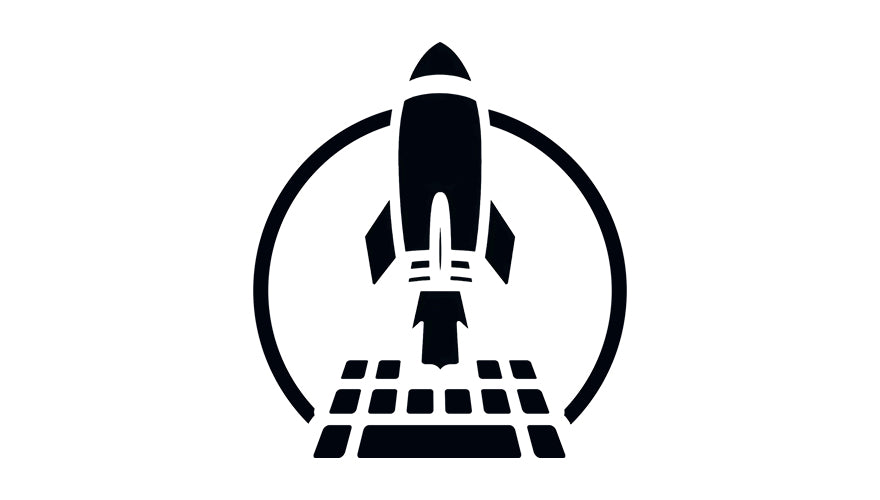
How To Use Launcher To Program Your Keyboard

Keychron Launcher is a free web app developed that allows you to customize and personalize your Keychron keyboard, such as remapping each key and knob function, creating any macro command, shortcut key and key combination, etc. You can also use Launcher to flash keyboard firmware.
Please follow the instructions below to program a Keychron keyboard that supports QMK/ZMK.
How to Remap a Key on Launcher?
1. Connect your keyboard with our cable and click here to open the Launcher. * Please use the latest version of Chrome / Opera / Edge browser to open the Launcher.
2. Please click the "connect +" to authorize your keyboard. Click the 'Connect' button and select the keyboard of the corresponding model.
3. Click 'Keymap' on the left, and click on the key that you want to program, and the key will be marked with a red box. Click on a key you want to remap in the Basic/Media/Macro/Special/Lighting/Custom/Layer section. And it's done. Here is a video example.
